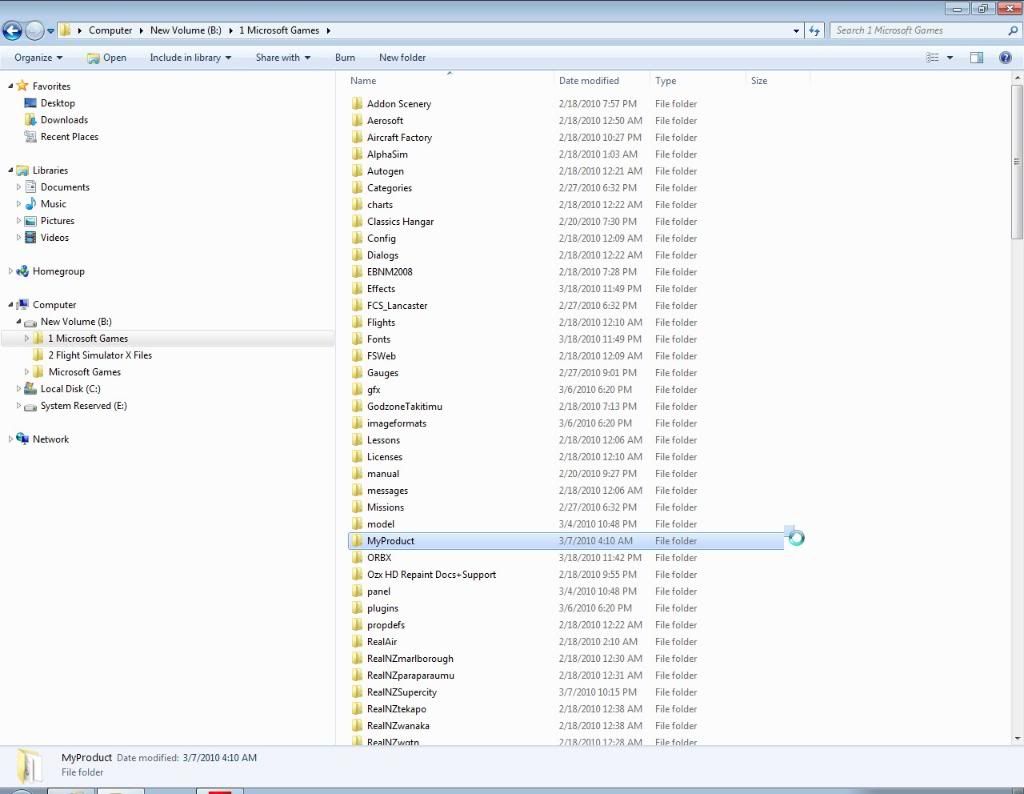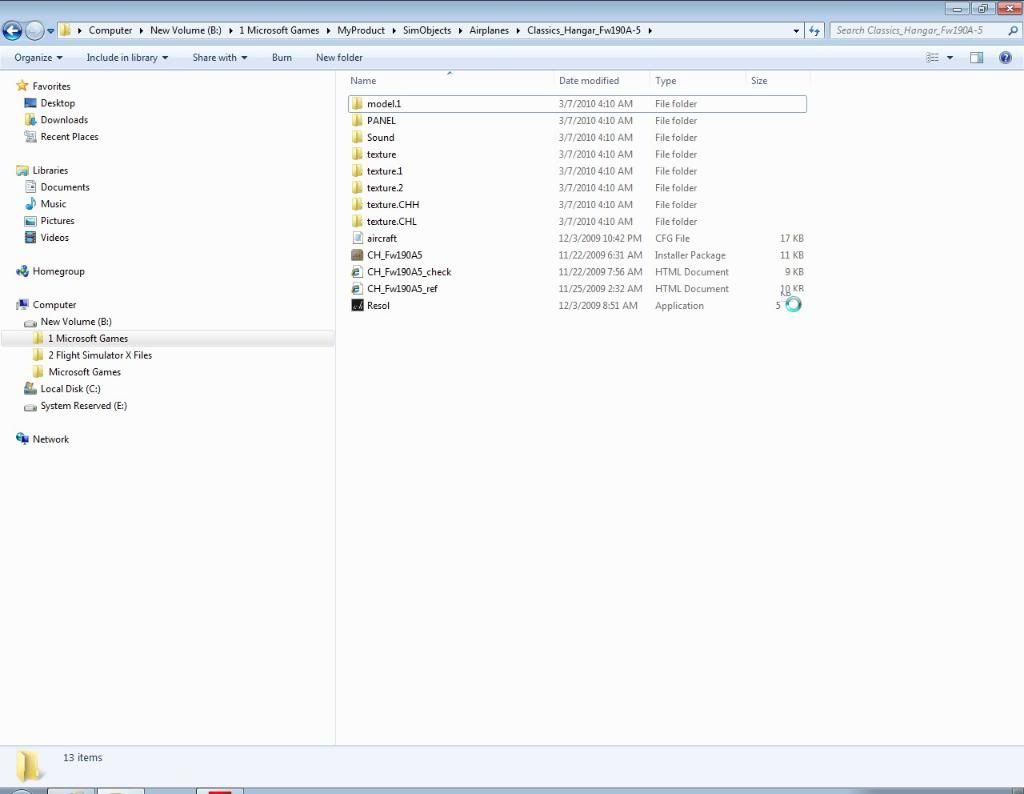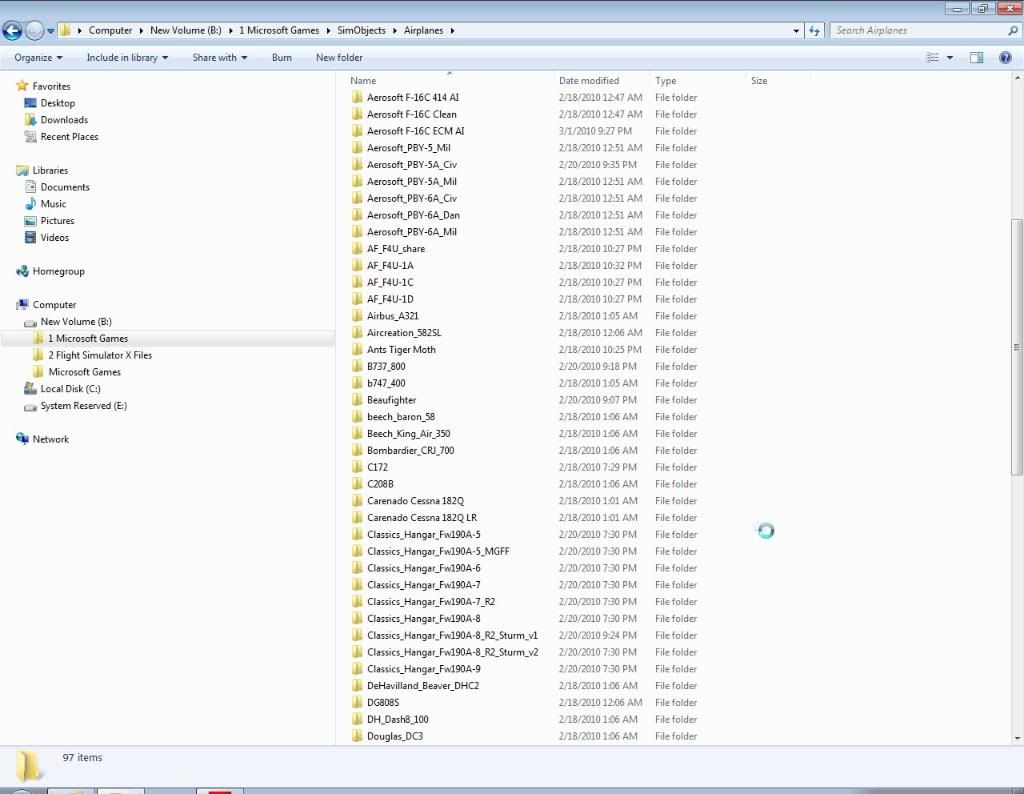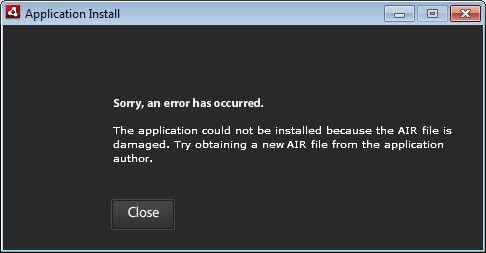Page 1 of 2
Turning off Mipmaps with DTXbmp to enhance textures
Posted: Sat 6. Mar 2010, 07:35
by scrubcutter
Re: Turning off Mipmaps with DTXbmp to enhance textures
Posted: Sat 6. Mar 2010, 11:30
by Mathias Pommerien
Hi again scrubcutter,
first, mipmaps are a feature not a bug and the best solution to fix blurries is to properly configure your graphics card and - as adviced and described in the Fw190 handbook - configure the FSX.cfg to display 2048 pixel textures.
Other than that, for those who can't or don't want to configure their settings we have the external textures saved without mipmaps as a download from the "check for updates" link in your start menu.
Don't know how to use DXTbmp for that as we are using different tools.
Re: Turning off Mipmaps with DTXbmp to enhance textures
Posted: Sat 6. Mar 2010, 14:24
by scrubcutter
Thanks again for the reply Mathias. A couple of points;
Firstly, I never referred or implied to the issue as a bug. Others on other forums have, however I come direct to the source to fix any issues rather than complain elsewhere.
Secondly, all my other aircraft have perfect bump mapping (I have a reasonably good machine), so therefore I don't believe my GPU settings are at fault.
Thirdly, my fsx.CFG file has always been set to TEXTURE_MAX_LOAD 2048 or 4096 (was recommended from another add-on developer, however it made no difference over 2048 pixels so I reverted it back to that).
Lastly, I don't have a start menu to check for updates, as due to the unique security settings for the auto-installer, I had to manually install to my secondary drive where my FSX directory is located because it would not let me alter the filepath.
The issue of blurry textures was actually highlighted to me by a member of one of my regular forums, and it was he who suggested that it would need fixing via DTXbmp. I to am unfamiliar with this prog, however I tried to do a bit of research, and have yet to work it out, hence why I have returned to the support thread. I am only trying to get my product to work as it was designed to....I am sure the patches I have now located will work out the remaining issues, thanks
Gigabyte GA-P55A-UD3R
Intel Core i5 750
Gigabyte GV N98TOC, 1 Gig
4 Gig DDR-3 RAM
Western Digital 7200RPM, 1TB primary HDD
" " " 640GB Game drive
Windows 7 64 Bit enabled
Re: Turning off Mipmaps with DTXbmp to enhance textures
Posted: Sat 6. Mar 2010, 15:36
by Mathias Pommerien
Thanks for coming here, and yes, I know that it's others who refer to it as a bug, that's why I'm pointing it out explicitely.
Hope you don't missunderstand it as anything targeted against you. It's really bad fashion these days in FSX land to go with insane texture sizes and strip off the mipmaps to work around resulting config issues.
Double-check if the config really set to 2048 as it resets itself to default whenever you do changes to the display settings from within FSX.
Again, config is key, there's nothing wrong with the textures.
You can find the check-for-updates link in the "FSX-Root\Classics Hangar\Fw190A Late" folder.
Re: Turning off Mipmaps with DTXbmp to enhance textures
Posted: Sat 6. Mar 2010, 22:56
by scrubcutter
All good now, thanks Mathias. I hope this thread will be of use to others who might have similar minor install snags. Exteriors looking great now, will post some new screens soon to show the difference.

Re: Turning off Mipmaps with DTXbmp to enhance textures
Posted: Tue 9. Mar 2010, 10:12
by Mathias Pommerien
Aha, so what exactly did you do? No mips or config?
Just curious as your screenshots clearly indicate configuration issues that would also affect the interior textures.
Re: Turning off Mipmaps with DTXbmp to enhance textures
Posted: Wed 10. Mar 2010, 08:43
by Huub Vink
Hi scrubcutter,
Sorry to arrive this late, but removing mipmaps with DTXbmp is actually quite simple. When you open the program there is a checkbox at the right side of the screen in which you can select whether you want to save the file including mipmaps or not.
I hope this helps for the next time....
Huub
Re: Turning off Mipmaps with DTXbmp to enhance textures
Posted: Sat 20. Mar 2010, 20:41
by Mathias Pommerien
Hmm, can't really tell from those interior shots wether all the detail is there.
(Hey, you're low on fuel!

)
If you compare yours to those shots here:
http://www.classics-hangar.de/phpBB3/vi ... 1&start=30
do you think your interior is similarly crisp?
And what did you do btw, did you use the no mipmap textures or did you tweak the cfg?
Re: Turning off Mipmaps with DTXbmp to enhance textures
Posted: Tue 23. Mar 2010, 08:11
by scrubcutter
Wow! Those shots are amazing! I am getting nowhere near the level of detail there, and all my aircraft game settings are maxed as well as the FSX.cfg texture_max_load set to 4096 (it has defaulted there, even after setting it to 2048). I will show a couple of screens of my file path that may help identify the problem.
This one shows where the 'My Product' folder ended up in my FSX drive (New Volume(B:))
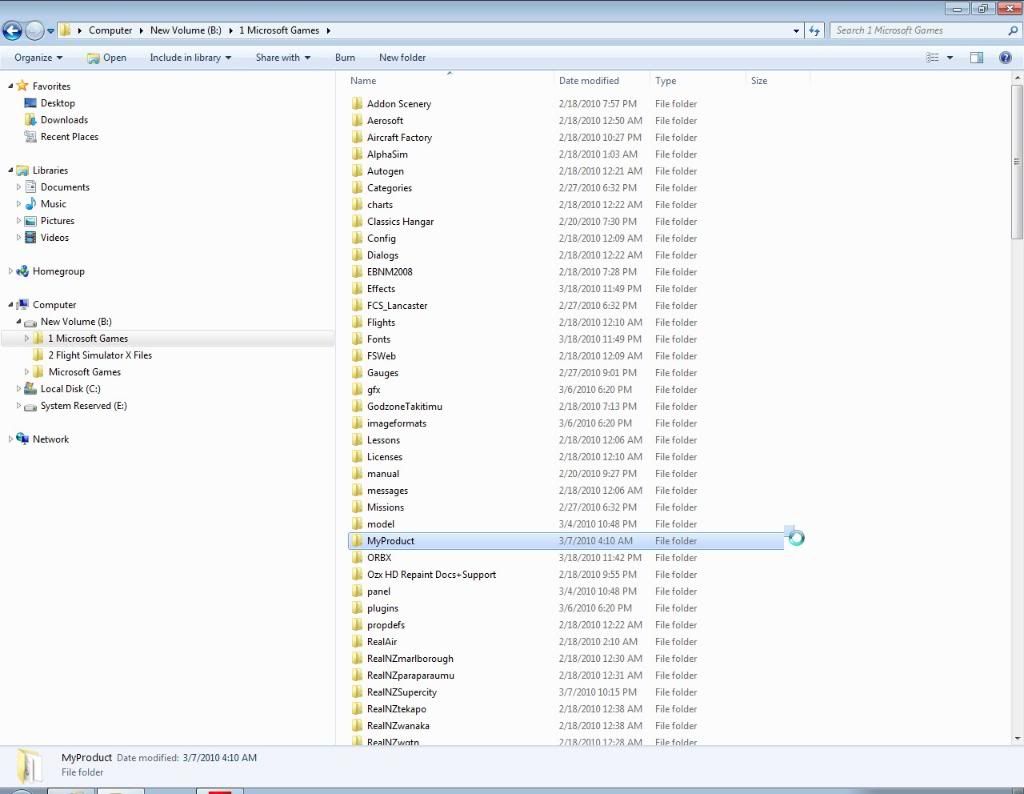
It has a 'Resol' tool in it as shown below
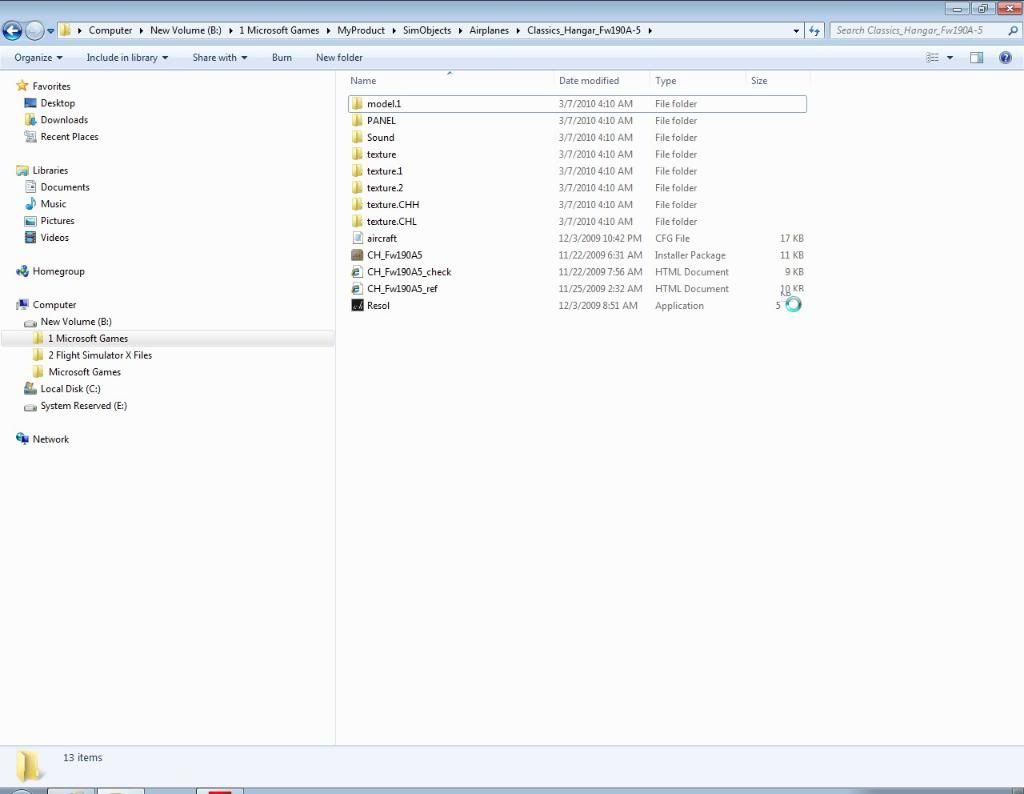
Interestingly, there is also the same tool in the 1 Microsoft Games/SimObjects/Airplanes/Classics_Hangar_Fw190A-5 folder, the 'Airplanes' folder being where all my fixed wing aircraft are 'hangared'.
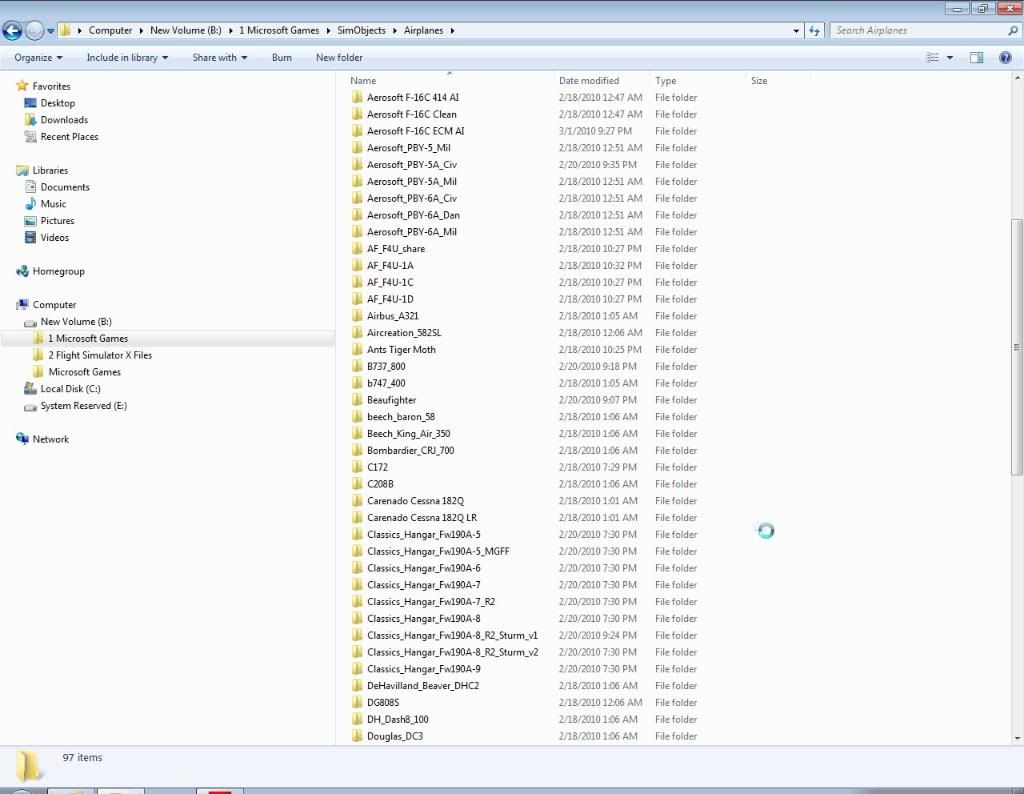
Lastly, this screen below shows up in every one of the Fw190 variant folders. I am not familiar with it, but suspect it could be related to the problem.
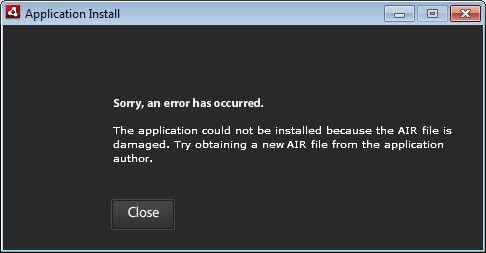
Just as a comparison so you don't think I it is a fault with my graphics, I have included a couple of screens from other payware cockpits:




I would be interested to see what you think about the current set up, and whether I need to do another clean install of the Fw190? A full re-install of FSX is not an option at this stage!
BTW, you are right about the fuel! I ran out a short while after I took the screenshot. Still managed to make an emergency landing!